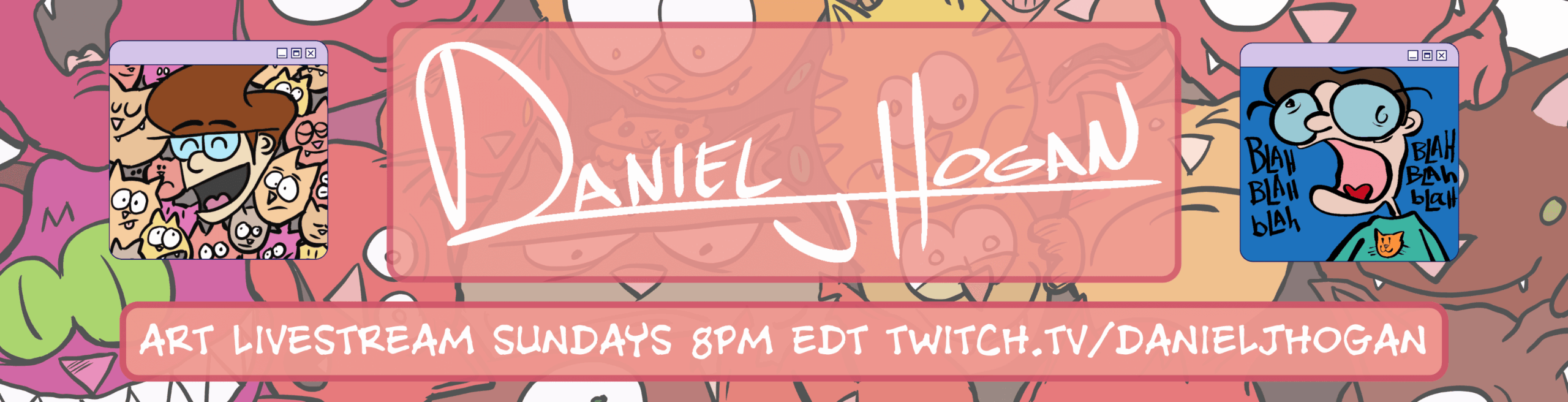I’ve had my Surface Pro 3 tablet for over three years now and I decided it was time to get a new pen. I put a lot of miles on my Surface Pro 3’s pen over those years. Drawing weekly comics, a pair of coloring books, and other cartooning adds up.
Why Get a New Surface Pen?
The Surface Pro 3’s original pen was “good enough” for me when I bought my first tablet. I didn’t have any earlier experience with a “draw on the screen” tablet, like a fancy WACOM, so anything was better than nothing. After a few years of use though, I’ve realized some of the original pen’s limitations. The biggest limitation? A tip not necessarily the best for drawing.
Plus, after three years of steady use, my pen’s tip was kinda busted (a piece was hanging off).
Surface 4 Pen Compatibility
An artist friend of mine, Steve Jencks¹, told me I could use the Surface 4 pen with my Surface Pro 3, so I did some research. Steve spoke the truth! Thanks to a couple of birthday Amazon gift cards, I promptly ordered a new pen and awaited its arrival.
Watch my video below!
Surface 4 Pen Unboxing Video
Since I’m trying to do more video these days, I decided to use getting the new pen as my first stab at an unboxing video. I went live on Instagram, and then shared the video on the Clattertron Facebook Page.
In the future, I want to try shooting video on its own, and then uploading it. But, folks like “live” video on social media.
Regardless of how you enjoy your video, here is my Surface 4 pen unboxing video (the fun starts about 50 seconds in, because I was live on Instagram).
If the embed doesn’t work, use this link.
Subscribe to my YouTube channel!
–
¹ Steve designed the Foxes & Boxes logo for me.