I went camping in (lovely) Caseville, Michigan last month at Sleeper State Park. I brought my DSLR with me and one night, I decided to snap some photos of our campfire and tiki torches.
With next to no light pollution at the campground, the flames were vivid after sun down.
I did a bit of a redscale trick in Photoshop to boost the colors.
More pictures and how I took these photos after the break.
Having a bit of fun here. I did a Solid Fill layer in Photoshop and set the Blend Mode to Color. Easy. It tints the whole image. I tweaked the contrast, etc with the Curves tool as well.
One of our Tiki torches. I did not alter it at all in Photoshop (aside from cropping). I like how the flame reveals just a hint of the torch in the darkness. I also like the soft edges of the flames.
And another Tiki torches. Same thing: didn’t tweak it at all in Photoshop. I love the ghostly look of the flame. This is why I love photography: I could never recreate this exact photo.
How did I take photos of fire?
- Well, being in near darkness with little light pollution (street lights, cars, etc) helped .
- I had my aperture open as much as I could (around 5 due to my slow lenses).
- Fast shutter speeds. The blue flame photo was shot at 1/1000 second. That’s really fast, as I wanted to freeze those dancing flames. I had to crank my ISO up to 1600 for such a thing. The other photos were shot around 1/200 to 1/400 second.
- I shot in Full Manual mode (M on the dial) so I could get the settings the way I wanted. This was similar to painting with light.
- Trial and error. I had plenty of shots that were blurry and/or shaky. This is the key step.
Tomorrow: More Attraction Lost photos.
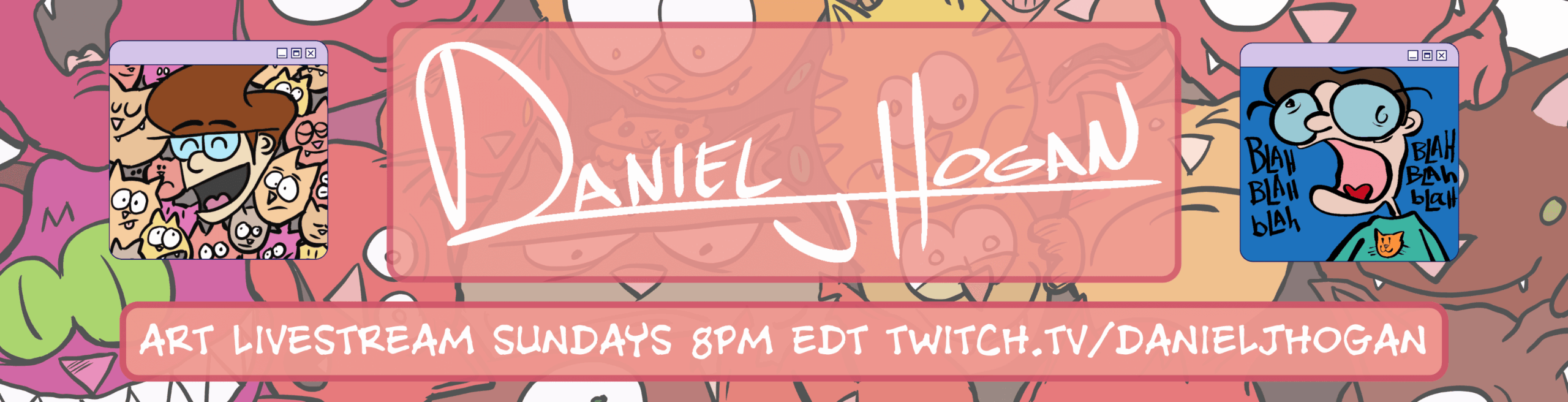





0 comments
[…] Tuesday’s post was about taking photographs of fire. […]