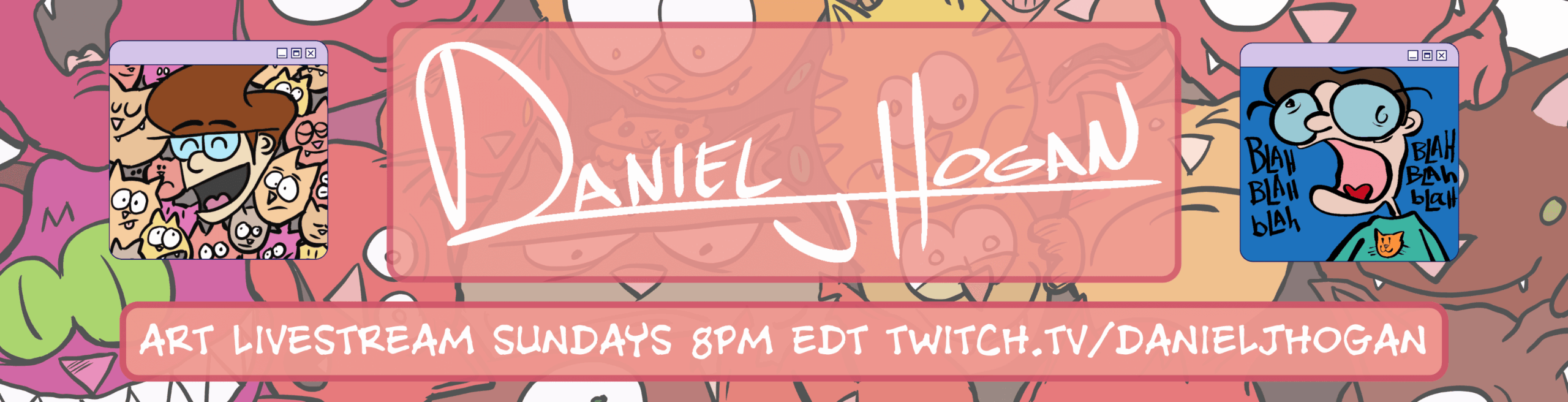I read an article on Boing Boing about f.lux, and decided to give it a try. f.lux, as I learned in the article and on its website, changes the color temperature of your computer/tablet screen as it gets later in the day.
Why?
Because the screens I stare at all day use a daylight color temperature (also called full spectrum color). In a way, the screen’s light mimics daylight. Which is great during the day, but at night, well, it can keep you awake.¹
Via f.lux’s website:
Ever notice how people texting at night have that eerie blue glow?
Or wake up ready to write down the Next Great Idea, and get blinded by your computer screen?
During the day, computer screens look good—they’re designed to look like the sun. But, at 9PM, 10PM, or 3AM, you probably shouldn’t be looking at the sun.
f.lux fixes this: it makes the color of your computer’s display adapt to the time of day, warm at night and like sunlight during the day.
It’s even possible that you’re staying up too late because of your computer. You could use f.lux because it makes you sleep better, or you could just use it just because it makes your computer look better.
The Glow
I spend a lot of time in front of glowing screen, be it my Surface, my MacBook Pro, or my Galaxy smart phone. Most days, I’m on all three devices throughout the day and into the evening (for various amounts of time).
As the quote from f.lux’s website above says, by adjusting your screen’s color temperature, mainly making it more ‘red’ in the evening, your sleep could improve because you aren’t bathed in ‘daylight’ before going to bed.
Mobile Solution
f.lux does not have a version for Android based smartphones. After a bit of research, I found Twilight, which is very similar (it tints your screen after sunset). Twilight is a battery drain when left running all day, so now I manually turn it on after sunset (which is really the only time I need it on).
Catching More Z’s?
I can honestly say, after using f.lux and Twilight for the past few weeks, I’ve noticed a change in my sleep habits. I’m falling asleep much easier at night and waking up easier too—I’ve even been waking up on my own a few minutes before my alarm goes off the last few days.
Not everyone will have the same experience, but f.lux and Twilight worked for me.
Seeing Red
The red tint of my screens makes for easier reading at night, but it is an issue if you are working on color sensitive projects—like coloring a comic or editing photos.
Don’t worry. Both f.lux and Twilight let you ‘pause’ their color temperature changes. f.lux lets you create exceptions for certain programs too, like Photoshop.
f.lux made drawing on my Surface at night much more enjoyable–I’m sure the white background of my comic pages only made the daylight issue worse. I find drawing at night easier on my eyes now (good thing too, because I usually have to work at night).
A Note for Surface Pro 3 Users
f.lux doesn’t play nice with the Surface Pro 3 at first.² It can cause freeze ups because of a video driver issue. I did some research and found a fix—it involves manually installing a new video driver.–even if you already have the latest version. No more freezes! It’s an easy fix, but involves a few steps.
Screen Time
The funny thing is, I started making comics as a way to get away from screens. Going digital with my comics got me away from my original plan, but f.lux helps. I still make time to free draw in my sketchbook—which is where all of my comic writing happens (I write the text, thumbnail panels, etc).
–
¹ Everyone is different when it comes to this.
² No problems on my MacBook Pro though.