
"Yes, that is very inter--YAAAAAAWN--Oh! I'm sorry. Please, continue talking about your plan to get up to 1,000 Twitter followers."
A double exposure of a camel yawning at Potter Park Zoo in Lansing, MI.
More info after the break.
I happened to catch this camel yawning and just held down the shutter (thank goodness for motor drives). Now, I had a series of photos, but I couldn’t decide what to do with them. I started messing around in Photoshop, and experimented with layering them on top of each other and messing with the opacity. It looked, OK, but I wasn’t blown away.
TIP: I lined up the photos based on the red saddle-handle-things on the camel’s back. Since the head and mouth were the only parts moving, everything else stayed in the same spot (more or less).
Lucky for me, while working in this, Photojojo tweeted a link about double exposures, with a separate link to how you can make them in Photoshop (I found out the trick is using the Screen blending option).
I started over, and used this new approach. The result is the photo above. I tweaked the Levels and Curves a bit, as the Screen process brightens the image considerably.
What do you think?
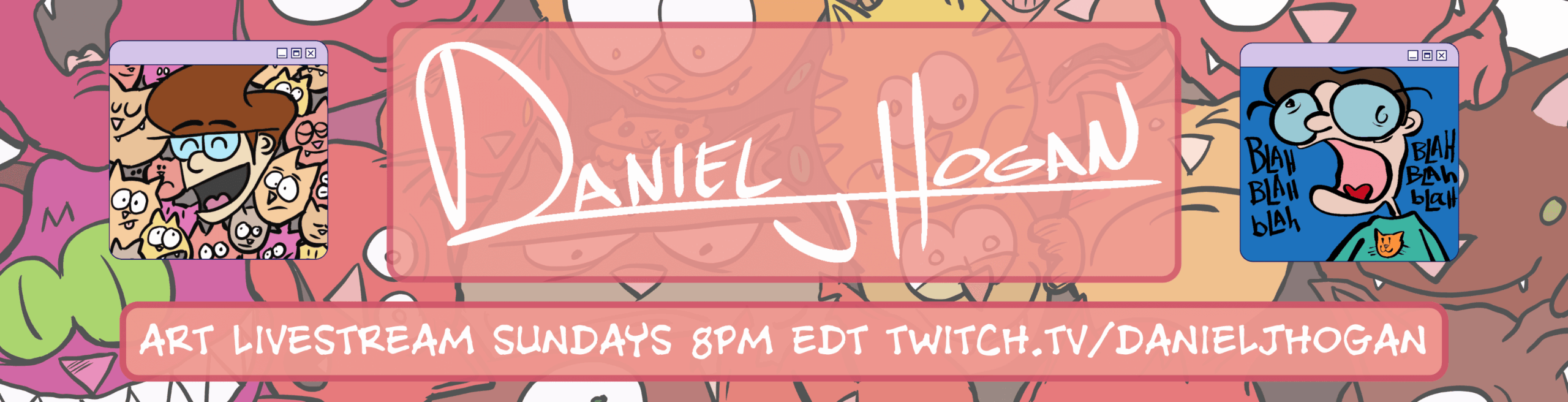

0 comments
Funny story about these camels:
My friend used to work at the camel rides in PPZoo. One day the camel was sick of giving people rides, and decided to attack my friend instead. It chased her and pinned her against a tree – and sat on her. Until she passed out. Somehow they managed to pull the camel off of her, but it got caught by the news, and ended up on TV. She was not amused.
Haha! What a great story 😀