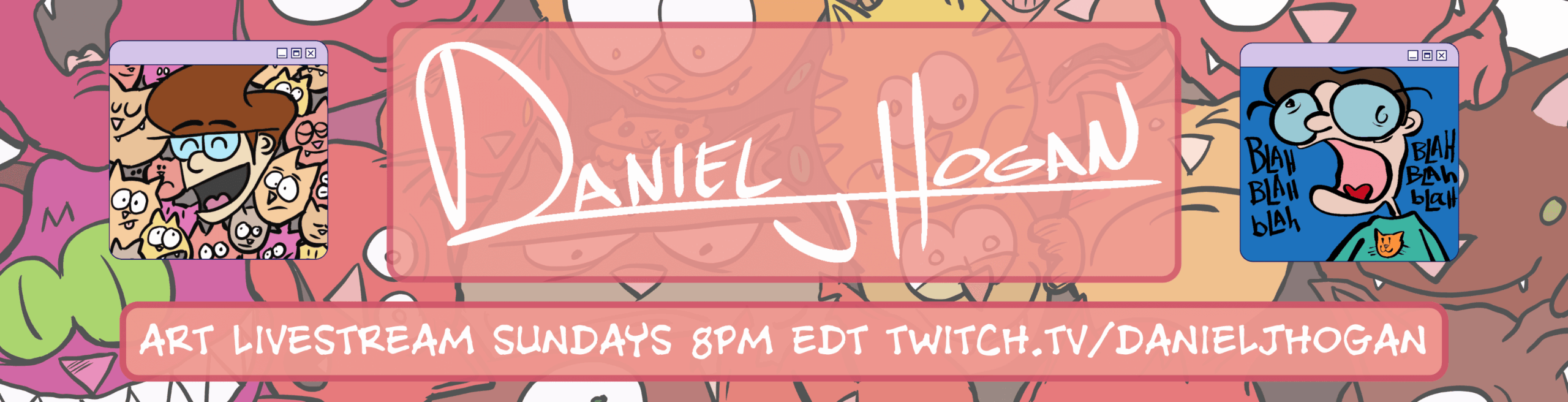642


Dave regretted eating that sandwich he found under his car.
A photo of a mural on downtown Lansing’s River Trial, flipped and doubled in Photoshop. I originally had a different photo I wanted to do this trick with, but I wanted something more symmetrical. Then, “Duh!” I decided to just use the same image twice.
Do this yourself in Photoshop:
- Start with your image, crop and edit accordingly.
- Make sure the layer is not locked, and duplicate the layer (tip: name it ‘flip’ or something).
- Do a Horizontal Transform, which mirrors the image.
- Change the blend mode of the top layer (the flipped copy) to Screen. You can also try Overlay, as they are similar, but have different results. You can mess with the Opacity and/or Fill of the top layer as well (I kept both at 100%)
- Mess with Levels and Curves adjustments as you see fit. I used both, with Curves set to Color Burn blend and 47% Fill and Levels at Normal blend at 100%.