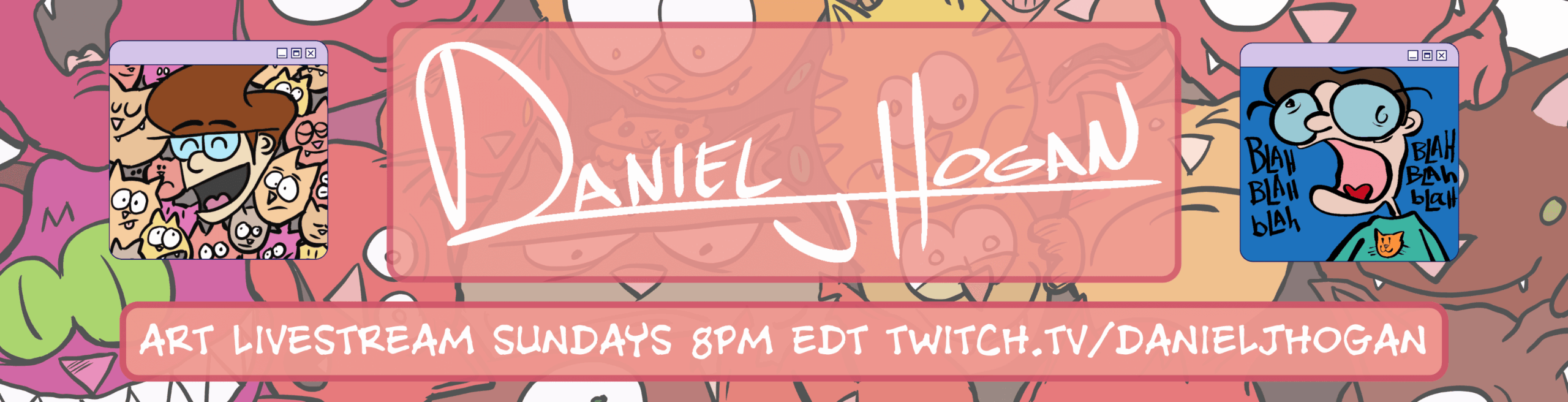I realized I bought my Microsoft Surface Pro 3 roughly six months ago while uploading this week’s comic. Since I wrote a post called Microsoft Surface Pro 3: Two Weeks Later, I figured a six months later post would be a fun idea.
Here’s some new thoughts.
Drawing on the Surface Pro 3 is an Adjustment
I’m still getting accustomed to drawing on my Surface Pro 3. Had I spent the last few years making comics on another tablet, the change might have been smoother.¹
Am I better at drawing on the Surface now than six months ago? Yes, certainly. Making the effort to practice helped considerably. I started a sketchbook file and draw in there often.
So Many Pens, So Little Time
The biggest hurdle came when deciding which pen settings to use in Clip Studio Paint (aka Manga Studio 5). On paper, I had my mechanical pencil and my Micron or PITT pens, nothing more.
In Clip Studio Paint, my options are MUCH more. I bought the Frenden pen sets, which gave me even more options (which are all worlds better than the default pens).
This may not seem like something about the Surface, but certain pens/brushes work better (for me) on the Surface. After I picked two to three pens and stayed with those, my comic-making sped up and I my drawing improved.
Pressure
I spent a lot of time experimenting with the pressure settings inside Clip Studio Paint. Remember: the Surface Pro 3 uses different pen pressure software than a WACOM or even older Surfaces.
It is important to play around with pressure settings, as everyone draws different.
Surface Pen Battery: When in Doubt, Change It
My Surface Pro 3 pen began acting strange a couple of weekends back. It would auto-shut off frequently and it would start drawing when I was hovering and not touching the screen (that’s bad).
I swapped out the AAAA (yes, four A) battery in the pen and I haven’t had any issues yet. Finding a replacement AAAA is a bit of a challenge locally, but I tracked one down at a battery store (Staples, where I bought my Surface, did not carry the battery).
What Windows Button?
Early on, bumping the Windows button on the right hand side (when in landscape) was a constant problem for me (and other Surface Pro 3 users). Six months later, I don’t even come close to bumping the Windows button.
How? Practice. I knew the button was there, so I shifted my drawing space in Clip Studio Paint away from the button (which is easy, you just drag with your finger and it auto-triggers the Hand tool). Closing my layer palettes also gave me more screen space to use as well.
Tip: You can flip the Surface so the button is on the left if you want.
Another Tip: I moved my Windows taskbar to the top of my screen. Bumping the taskbar in its usual spot on the bottom was a constant annoyance.
Still Another Tip: Disable the scroll bars in Clip Studio Paint (aka Manga Studio). I hit those way more often than the Windows button. Once they were gone, I never had any problems. Go to View > Scroll Bar and click to remove the check mark and disable the scroll bars.
Six Months Later: I (Still) Don’t Like
- The Surface pen has its quirks. There are times when I’m inking it doesn’t 100% hit the line I’m tracing. I’m working on drawing slower though, which seems to help.
- The touch pad on the Surface Type Cover. I wrote a blog post reviewing the Type Cover, and why I ended up buying a wireless mouse to use instead. The touch pad is terrible, especially for a $100+ accessory.
- How Windows 8 handles updates. I don’t like being forced to choose between ‘Update and Shut Down’ or ‘Update and Restart’ when I have to shut down. Let me update when I want!
Six Months Later: I (Still) Like
- Being portable. I can work on comics, writing, or website tasks any time, any where. I’m not chained to a desk, and the Surface Pro 3 fits (comfortably) in my backpack.
- The battery life. It probably helps I turn wi-fi off when I’m drawing, but the battery life continues to impress me.
- I don’t get hand cramps with the Surface pen. I don’t know if it is the grip I added (read about it here), but my hand doesn’t hurt like it would with a traditional pen.
- The auto-rotate screen. I love how I can work on my Surface in either landscape or portrait mode. Very handy when I don’t have a table to work on and have to draw with the Surface in my lap.
–
¹ Maybe. If I were accustomed to a WACOM, the adjustment might have been just as difficult. Who knows?